How to Fix iPhone Personal Hotspot Bugs
Rated (5.0 of 5.0) by 1 reviewers.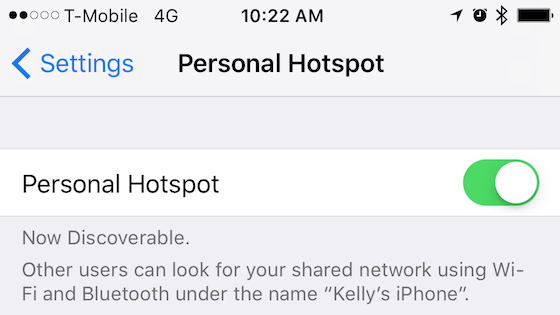
A bug I've seen for several years on my iPhones 7/8/XS is that my iPhone personal hotspot network isn't appearing (not discoverable) to other devices. This post is about my quick little trick to fix the issue when it happens, as well as a discussion about what I think the underlying trigger is for the glitch.
I use my iPhone's personal hotspot feature just about every day, for my laptop when I'm out, or for my kids to stream videos on their iPads. I also typically forget to turn the hotspot off when I get home, and then the next time I need it, the hotspot no longer shows up as an option for other devices to join, even if I turn it off and back on again. Here's how I have been fixing this glitch (since iOS 9, and still applicable today in iOS 12.)
- Open the Settings app, tap Personal Hotspot, and then turn Personal Hotspot off.
- Tap back to the first Settings screen, and turn on Airplane Mode.
- Wait for about 5-10 seconds.
- Turn off Airplane Mode.
- Tap Personal Hotspot and turn Personal Hotspot back on.
Usually that shakes out the issues for me, and allows other devices to discover my personal hotspot network again. I believe the underlying problem has to do with a bug in the iPhone Personal Hotspot triggered after other devices have connected and then disconnect. Said more plainly, I notice this happen if both of my sons connect to my personal hotspot, and then we get out of the car and turn off both of their screens. After they both disconnect, even though it appears to still be on, I have to airplane mode reset my hotspot for it to be discoverable and work again.
In iOS 11, occasionally I had to turn the wifi off and back on in the Settings app of my kids' iPads to force their iPads to rescan for networks correctly, but usually the issue is on my iPhone's end only, and I haven't yet had to restart their wifi since I updated to iOS 12.










