Repair or Reinforce Apple iPhone USB and MacBook Power Cables
Rated (3.5 of 5.0) by 2 reviewers.December 31, 2019 at 11:30 AM
Categories: iPhone, iTunes, macOS | View Comments
Let's face reality: Apple cables tend to wear out and break. This article is all about ways to reinforce your Apple cables to extend their lifetime, or fix fraying cables. We also have a recommendation for a replacement iPhone lightning cable, should you have stumbled on this post after finding your cable has gone to the big cable drawer in the sky.
iPhone cables, Apple Watch cables, and MacBook cables all suffer from the same stress points: bending the endpoints frequently and/or pulling too aggressively on the cable/plug connection.
Reinforcement method 1: Heat-Shrink Tubing (Lightning cables only)
This is my favorite method, but it only works for iPhone lightning cables (because the lightning port end is small enough for the tubes to go over.) The heat-shrink tubing will keep the connection ends of your iPhone cable from bending too much, a common cause of wear. Also, when you pull your cable out of the iPhone, the tubing will take a lot of the strain of that pull. I've already pulled so hard on a tubing reinforced cable so much that I slid the tubing a little (the tube slid right back in to place after, and I find it a good reminder to grab at the plastic connector.)

Materials:
-
Two pieces of 1/4" diameter heat shrink tubing, 1.5" in length.
-
A heat source: ideally a heat gun. (I've also used a hair dryer and a candle, both with their own set of challenges. More on that in a moment.)
You can get the heat shrink tubing from many home improvement stores, or online.
Brief directions:
-
Slide 2 pieces of heat-shrink tubing over the lightning port.
-
Slide one piece into place where the usb connector meets the cable.
-
Slide the other piece into place overlapping where the lightning connector meets the cable.
-
Use your heat source to shrink the tubing.

This video shows the technique, adding in a pen spring for good measure (which I haven't done yet.)
Obviously, a heat gun works the best, as it was designed for tasks just like this. My run-of-the-mill hair dryer didn't put out enough heat to make this a quick job, and drove me a little crazy. Holding the tubing over a candle works very well, but if you hold it too close you run the risk that you will singe the tubing (no problem for black tubing) or singe your actual usb cable. So I officially can't endorse this method ;) but my handful of cables with singed tubing do have personality.
A note about frayed cables: I've used shrink tubes to reinforce cables that are already fraying, but I use those cables in places that I'm only charging the iPhone, not for connecting my iPhone to my computer. I draw a big sad face on the tubing to remind me. A cable with intermittent connection is a sure fire way to find yourself with corrupt data some day in the future.
Reinforcement method 2: Rescue/Silicone Tape
Shrink tubing is great, but it won't fit over the ends of other cables (MacBook power cables, Apple Watch USB cables, or older 30 pin iPhone/iPad USB cables), or you may not want to mess with a heat source to melt the tubing. For these situations, I use a few inches of "rescue tape" (self-fusing silicone tape.) It's not quite as pretty, but a few layers of self-fusing tape will make a semi-rigid coating where the cable meets the connectors, protecting against harsh bending or pulling.
Materials:
- Rescue Tape/self-fusing silicon tape.
Brief directions:
-
Cut a few inches of tape from the roll, or work directly from the roll.
-
Peel off tape backing, and begin wrapping around weak point of cable. Stretch the tape as you wrap to get it to adhere to itself.
-
After getting a coating of tape that you like cut from the roll or cut off excess.
This solution is not quite as nice looking as the shrink tubing, but it looks WAY better than electric tape. Here is a link to the white tape I've been using, but I've also used this clear tape. I found the clear tape to look too gray against the "Apple White" plastic, and doesn't disguise the cable atrocities lying beneath as well.
Speaking of cable atrocities, here's a look at the before and after using the white tape on my MacBook Pro power cable. You can see I had some failed layers of electric tape in times past. (Definitely note the purposeful winding of the cable in the after photo, so as to not bend and put pressure on the brick end of the cable.)

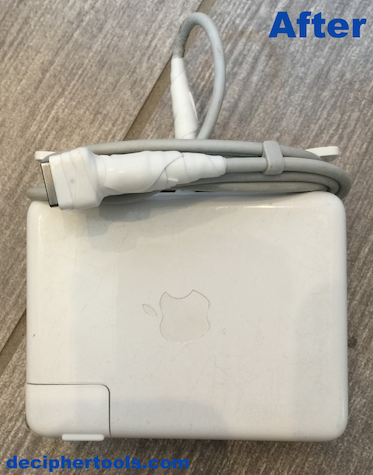
Replacement Option (for iPhone lighting cable)
If you're looking for an iPhone lightning cable, without the lightning cable price, our current recommendation are these cables from Anker on Amazon. At the time of this writing, the three pack of a few different cable lengths is $27.99. Or if you're looking for something even more sturdy, I also like this cable enough to have bought it as a gift this past holiday season. We've used these cables in my household for a few years, and it hasn't made anyone angry yet, which is about the only nice thing you can say about a cable.
You may have noticed that there are links to amazon.com in this blog post — we may earn a small commission for those links.
We are a participant in the Amazon Services LLC Associates Program, an affiliate advertising program designed to provide a means for us to earn fees by linking to Amazon.com and affiliated sites.
Our primary business is making our Decipher Tools software and solving iPhone problems, but occasionally while writing a tutorial, we find a solution that involves recommending buying an item, like a cable or case. We take external product recommendations very seriously, and we only link to products that we have actually tested ourselves.










