How to Find a Deleted Facebook Messenger Contacts from iPhone
No ratings yet.January 11, 2020 at 5:25 PM
Categories: iPhone, Data Recovery, Facebook | View Comments
Maybe it was an accident, or maybe you didn't think you needed to talk to this person again, but you deleted a conversation from Facebook Messenger, and you really wish you remember who that person was!
Whether you were Messenger chatting with a potential client, a Marketplace contact, or an aquaintence, and you need to recover deleted Facebook Messenger contacts, we may have you covered if you talked to them on your iPhone.
Download Decipher Backup Browser
- Make a backup of your iPhone if you don't already have one.
- Run Decipher Backup Browser.
- Select your iPhone backup in the left column.
- Select "Per-App Autocomplete Contacts" in the middle column.
- Under "Facebook Messenger" in this section, you'll see links to Facebook profiles for people that Messenger app had the conversation window open with at some point.
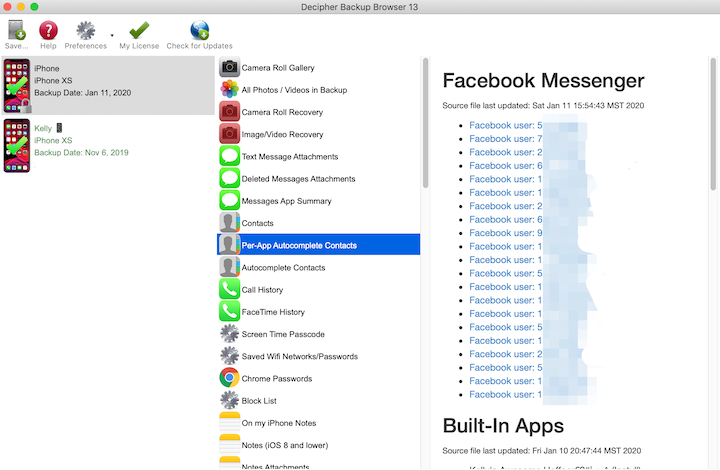
Note that this gives no information about any messages themselves, nor the date of the last message, or even whether a message was sent or received. This information is strictly about a conversation being open in Messenger with this person. But that information can be handy if the messages are long gone!
If you need to print or save Messenger conversations as PDF documents on your computer, you would want our Decipher Messenger Export app for that instead.










